How to Drag & Select Multiple Photos at once on Android Phones
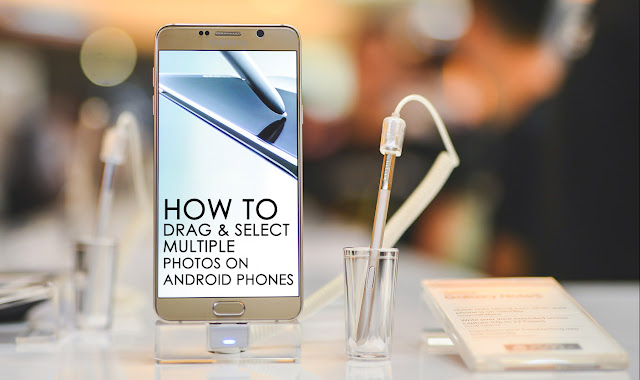 |
How to drag and select multiple images at once on Android Phones |
Happy Christmas and happy holiday to everyone!! As a smartphone user, I always hope my smartphone can get smarter and improve its function from time to time. I am a heavy user in photography application (For example VSCOCAM, Snapseed and Instagram) so there are tons of photos that took major space in my Samsung GALAXY Note 5 with limited built-in memory. Therefore I will need to delete unwanted/unnecessary photos from time to time after backup the photos to my external drive.
In my situation, I still want to keep certain photos in my phone but not delete all at once, and it is very time-consuming to select multiple photos by tapping on the image one by one (imagine you have 2000++ pictures in one gallery) instead of drag-select like what we usually do on the desktop.
In case there are someone else who need this info, I've decided to blog about this today. The Drag and Select function for multiple photos at once is already available on the latest iOS but it seems like my phone is lacking of this function. I was searching for solution on Google and seems like no one was sharing about it (do correct me if I am wrong). Thanks to my friend Kevin who shared a tip to enable the drag and select function in my phone. All you need is this apps, it could be built-in apps in your phone.
[Sponsored Ads below]
 |
| Use Google Photos to backup and drag-select multiple photos easily |
You can also use 'Google Photos' to save and backup your phone photos easily.
Okay, that's all I want to share with you guys and hope this helps save your precious time. My phone is now ready to take more photos and videos =)
PS: This post might become useless after Android update their OS hahaha
******************************************************
On a side note, if you have thousand + photos in your camera phone, please do at least backup once a month as you don't want your photo memories disappear when your phone got stolen (*touch wood*) in a nightclub or when it decided to stop working.You can use application like iTunes, Google Photos and Cloud System (eg. Dropbox) to auto-backup your photos from time to time too. Nowadays technology is smart and we human should learn how to use them too =) I always feel pity on smartphone user who lose important memories of their life (kids and family photos) and regret afterwards just because they didn't make full use of their smartphone.
So please, don't be one of them kay? Unless you think your photos are not important ;p
Thanks for reading! Press the "Like" button and share with your friend kay? You can subscribe to TianChad @ 永遇乐, be a fans on TianChad @ 永遇乐 and follow @TianChad on Twitter for future blog post update =)

